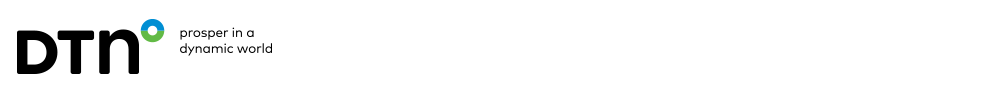| Date |
Version |
Changes |
| 12/1/2025 |
3.2.18 |
- Fix a GetForwardCurves error when the curve date was 1/1/1900
- Minor optimization to GetOptionGreeks
|
| 8/15/2025 |
3.2.17 |
- Markets help documentation updated
- FIDs help documentation updated
|
| 4/15/2025 |
3.2.13 |
- Add a new Postman file to the examples to demonstrate the new JSON/REST version of PXWeb
- Improve error handling for a few cases
|
| 2/19/2025 |
3.2.12 |
- Updates to fid documentation and OAS spec
- A few minor bug fixes
|
| 1/21/2025 |
3.2.11 |
- Several enhancements to error messages
- Improvements to handling symbols with search patterns inside calculations
|
| 11/01/2024 |
3.2.10 |
- SOAP requests are no longer enabled by default for new accounts and can be enabled by request
|
| 10/21/2024 |
3.2.9 |
|
| 10/10/2024 |
3.2.8 |
|
| 09/19/2024 |
3.2.7 |
- Internal monitoring improvements
|
| 08/30/2024 |
3.2.6 |
- Better error handling for the market_data REST endpoints
|
| 03/05/2024 |
3.2.5 |
|
| 03/05/2024 |
3.2.2 |
- Add a Postman collection to the documentation site for customers to use as an example of making requests
- Fix a bug where paging through multiple symbol patterns in one request might not return all results
|
| 02/01/2024 |
3.2.1 |
- The symbol limit, the amount of symbols that can be returned in our request, for GetOptionGreeks now defaults to 600. Also the SymbolLimit parameter can be sent with a request to increase the limit to 4000.
- The CSV format now supports returning a PageToken via an HTTP header called Dtn-Meta-Paging-PageToken
|
| 09/19/2023 |
3.2.0 |
- Add the GetOptionSeries endpoint to return all options and their underlying for a given option root and maturity.
- Fix a bug that caused small non-price values to be returned in scientific notation.
|
| 07/05/2023 |
3.1.3 |
- GetDailyHistory request for all expirations for a root will no longer include a recently expired contract if that contract has no data for the requested interval.
- Optimize internal meta-data retrieval.
|
| 04/17/2023 |
3.1.2 |
- Update reference interest rate used in option greeks calculations.
|
| 03/15/2023 |
3.1.1 |
- Security updates to third party dependencies.
- Fix a bug in GetForwardCurves CSV format.
|
| 03/03/2022 |
3.1.0 |
- Security updates to third party dependencies.
- Minor bug fixes.
|
| 11/04/2021 |
3.0.4 |
|
| 12/07/2020 |
3.0.3 |
- GetOptionGreeks will now return a TradeDate field for end of day users.
- Minor bug fixes.
|
| 05/12/2020 |
3.0.2 |
|
| 04/16/2020 |
3.0.1 |
- Fix an issue with ticker symbols on alias symbols returned from a pattern search.
- Change history requests for expired symbols to no longer require the market to be specified.
- Add the SymbolSearch method which will search symbols and descriptions faster and return more relevant results than the previous FindSymbol method.
- The FindSymbol method has been deprecated. At some point in the future we will announce an end of life date for FindSymbol.
- The MarketHours method now returns timestamps with second level precision, and MarketHours will now return the time the symbol stops trading rather than the last minute it is trading.
|
| 08/07/2019 |
3.0.0 |
- Raised the maximum number of symbols in a request from 600 to 4000.
- Added a new parameter called SymbolLimit to GetQuoteSnap, GetDailyHistory, GetMinuteHistory, GetTickHistory, and GetMarketHours.
- If a value is not supplied for the SymbolLimit, the user will get at most 600 symbols, the same as previous behavior of PXWeb.
- A value of up to 4000 can be passed to SymbolLimit to allow requests to return up to 4000 symbols.
- Added support for paging through requests that return more than 4000 symbols.
- If a request is made for an expression that returns more than the set SymbolLimit, PXWeb will return a paging token.
- If the request is then made again with all parameters the same plus the paging token, then PXWeb will continue return symbols from where it left off in the previous request.
- A Request for daily history for a cash grains forward will return the symbol of the futures contract used to calculate the basis.
- Changed GetDailyHistory to return recently expired futures when searching for all expirations of a particular root.
- Added a new GetMarketHours request to return the time that a symbol is open.
- Added millisecond precision to timestamps in quotes.
- Existing users will be given a feature code which causes them to only get second level precision, so that nothing changes for them.
- User's who are informed of the new timestamp format and who want more precision can be changed to get milliseconds.
- New users will automatically get millisecond precision.
|